Wix Road, Beaumont
Essex, CO16 0AT
01255 871 111

| Oak Business Park Wix Road, Beaumont Essex, CO16 0AT 01255 871 111 |
 |
For information on our Newsletter |
| SafeStick
Features and Benefits Military Grade AES256 Hardware Encryption All data stored on a SafeStick is fully, totally and transparently encrypted to military grade AES 256 bit Government encryption standards, via an on-board, nonbypassable Intel 8051 Processor. Simply Plug-and-Work. Plug in a SafeStick and enter your chosen password. Data is now 100% encrypted automatically. SafeStick functions just like a normal USB memory stick once it is unlocked. |
 |
No Installation Needed, No Admin Rights Required SafeStick requires no software installation, nor admin rights in order to work. Fast, High-Quality Storage SafeStick uses the highest quality flash memory, ensuring maximum transfer speeds, integrity and lifespan of stored data. Timer Lockdown Memory sticks are often forgotten and left inserted in a computer. SafeStick locks itself down when there is no user activity for a user configurable period of time. Brute Force Attack Protection By entering the wrong password too many times, SafeStick can be configured to lockdown and/or to completely wipe the data - based on user configurable paramaters. Use SafeStick as an authentication token! With seamless integration with Deepnet FlashID, you can quickly and easily deploy an Encrypted 2-factor authentication for Windows Logon, Outlook Web Access, VPN and Outlook Anywhere, etc. |
|
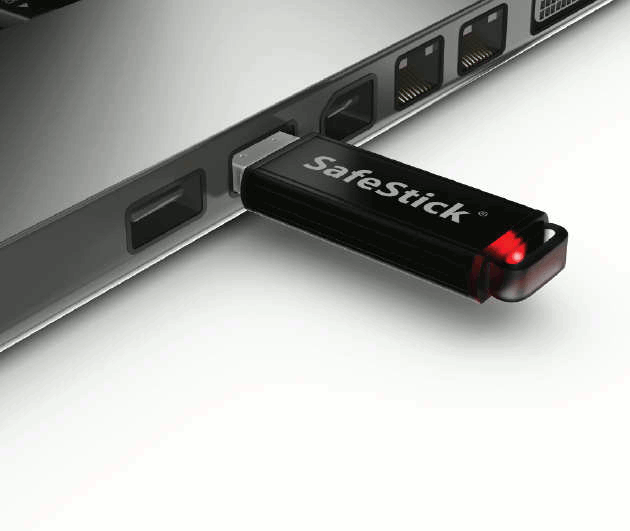 SafeConsole
Features SafeConsole
FeaturesEnforce multiple, user definable, password complexity policies. Full audit trail detailing what file types are copied to the SafeStick. Details include files by MIME type, User ID, PC name, time and date. Logging of User, PC name, IP address and time when SafeStick is locked or unlocked. Can help track lost SafeSticks! Blocking of file types / anti-malware protection. Enable some file types, disable others. Remote recovery of lost passwords based on challenge/response. Remotely lockdown, permanently disable or wipe lost SafeSticks. Create trusted “zones” made up of PC's, Users, and SafeSticks, which require no password. Define custom “Timer Lockout” settings for when users leave SafeSticks unattended. Deploy “Quick Links” - one-click, configurable access to web services such as Outlook Web Access (OWA), Webmail or Corporate Intranet. Secure and central deployment of custom content, data and applications. Set a custom “return to owner” message for lost SafeSticks. Auto-unlock when SafeStick is connected to a recognised PC. For more information on the SafeStick and how to get yours, click here, or contact our team on: 01255 871 111 Or Email: |
|
 |
 |
 |
 |
 |
 |
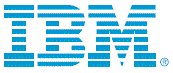 |
 |
 |
 |